This IP camera is sold as WIP604MW by CyberNova and as CVLM-I234-2GEN by Chinavasion. It's a wireless (802-11n), HD, PTZ, IR-Cut, Night Vision and has a SD card slot, all for less than €65 (Shipping and customs charges typically bring the total to just under €100).
Identifying the originator of this device:
The configuration backup produces a clear-text file where "SmartEye" appear. This means basically that Wansview (aka Shenzhen Smarteye Digital Electronics Co.) makes that model for other companies like CyberNova, Chinavasion, ...
Other similar devices are Dericam H502W, EyeSight ES-IP902W, CyberNova CN-WIP604MW and this later is the closest equivalent, with even some usable content available on their web site ( wouldn't risk the firmware yet though).
On the software side, the developer appears to be Maygion. It appears clearly on the FTP server banner,
Hopefully this should be the place to obtain newer firmwares ...whenever the website is up and running...
Some highlights...
 FTP not only allows to access to the SDCard content, but also to the system files. It is tempting to fiddle with the files there and see how they can be modified. However, a safer way would be to experiment first using the Maygion Virtual IP Camera.
FTP not only allows to access to the SDCard content, but also to the system files. It is tempting to fiddle with the files there and see how they can be modified. However, a safer way would be to experiment first using the Maygion Virtual IP Camera. The www folder shows all the pages involved in the Web interface, and even some that are not, like /preset.htm which is no included in the WebUI and obviously a work in progress in my version (05.04).
The camera is AJAX-based, which is standard since the "Version 3" in MayGion products.
As an example, using the url http://<ipcam>/sysinfo.xml will return some system information such as:
<SoftVer>00.00.05.04</SoftVer>
<WebVer>2012.08.16(h.264)</WebVer>
...
So much for the old traditional CGI command set! However, you can still use some well known url's to get the video stream:


The MJPEG stream (from the screenshot above) is typically what you would use in 3rd party applications that do not explicitly support this IP camera, like Synology Surveillance Station.
It will give you the strict minimum (the picture) without audio and PTZ support. Note to myself: contact Synology support to see if they'd add Maygion to their list?
If you're lucky, other applications will list Maygion IP Camera V3, in which case you'll have PTZ and one-way audio, like the smartphone app IP Camera Viewer. This is the mobile application promoted on the accompanying mini-CD.
In addition, the SD storage is ideal to keep video files and thus reduce the network load. It also has an option to recycle the storage space (delete the oldest files) when the SD card is full.
The installation:
The mini-CD also contains the IPCamTool to use for the initial network setup. This was the easiest camera installation compared to older Foscam and Dericam. One appreciated improvements is that you can activate the Wireless connection without having to physically disconnect the Ethernet cable The ocx needed for full operation under IE is also embedded in the camera

Usage (after 4 days only...):
Despite reports of Wireless connection stability issues on some forums, mine has been running fine with my Billion 7800N (WPA2-PSK/AES) so far.
Despite what Chinavasion describes (Cybernova has more accurate information), there's no built-in speaker so you need to connect an external speaker to use the "Start Talk" button.
The 3.6mm lens give a good picture, a bit narrow, but it's easy to replace the lens for a wider focal if needed.
Problem:
 - The camera has an issue with deciding when to turn on the IR LED in almost-dark situations, and the relay starts clicking like a old clock. Fitting a small dark plastic tube around the sensor (see picture) could help as it's maybe reacting to it's own LED (pending test). A temporary workaround is to set the IR LED Off.
- The camera has an issue with deciding when to turn on the IR LED in almost-dark situations, and the relay starts clicking like a old clock. Fitting a small dark plastic tube around the sensor (see picture) could help as it's maybe reacting to it's own LED (pending test). A temporary workaround is to set the IR LED Off. Conclusion:
Time will tell if the components are durable. Hopefully it will compare to my other Wansview IP611W which survived outside in my front porch for over a year now. The picture quality is good in 720p under IE, an average in all the other cases (640x480). Because it is so Internet Explorer friendly (and I'm not), the fact that the camera is HD is not an added value to me.
Small things could be added like "digital" zoom + - buttons.
At least, the audio (one way) can be used in Chrome and Firefox, thanks to the VLC inclusion.
The microphone is sensitive enough and it would be nice to have an option to trigger the alarm on sound detection like the Tenvis IPRobot3.
The fact that the camera is so open (software reachable via FTP and settings exported in clear text) is an excellent point (tweaking potential!)
There's room for improvement on the software side but it's a nice-looking and functional camera for the price.
Another important point to note: CyberNova is the only provider (amongst the clones mentioned here) to update its download section regularly for their model. I could also verify that Their Tech.Support is very reactive, so I think it is fair to consider them as the primary source for buying that type of camera.
Pros:
- Initial setup is much easier than with older models I reviewed so far.
- Simple and straightforward interface
- Multi-zone detection configurable from the Web interface
- Supported by Robert Chou's IP Cam Viewer (Android/iOS/BlackBerry)
- SD storage makes sense here for High-Res. images and videos.
- Great customization potential (FTP access to firmware)
- Customer support really responsive and Download Section up-to-date.
- IR LED controllable from the user interface (Auto/On/Off)
- High definition and most video/audio control features only available through IE
- Preset positions not implemented
- Email alerts have the wrong time (8 hours back)
- Struggles to find out if it's night or day (LED cycling on/off at times)
- SMTP only works if authentication used
Dericam H502W
EyeSight ES-IP902W
Anxin HW-M1007RNBCT
More reading:
Picture comparison between 4 popular IP cameras
Paillassou's topic on Hardware.fr (in French, look at the PCB BOARD PICTURES!)
IP Camera Viewer Device Support List



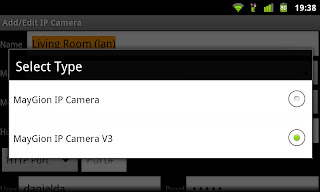


98 comments:
nice
Let´s wait a test with images between this model and our older cams
Hi, I just found the Dericam version on this website:
http://www.ipcam-shop.nl/en/dericam-h502w-white.html
@Dulux
at last, some fresh snapshots in this new post: Picture comparison between 4 popular IP Cameras
@unknown
...about IR LED problem (author deleted the comment). I wasn't sure that the plastic tube helped at time of writing because the camera was still clicking when approaching it. However this was obviously due to IR LED reflecting indirectly on myself. So, on second thought, yes, this might do the trick.
Hi Bubbah, I am the 'unknown' I have a solid solution from Dericam please email me for details @ info at ipcam-shop.nl
Hi,
Any update on the 'clicking clock'
mine can't seem to make its mind up!
regards
Pete
Hi Bubbah
Because you know a lot of things about ip cameras, I will need your help
I bought id002A from ebay, similar ip camera with CyberNova WIP-604MW.
But I cant disable the OSD.
The is a Date and Time OSD with large bold fonts on the screen and I cant disable it.
Look here the video from chinavasion (at 0:17) to see what I am saying.
http://www.youtube.com/watch?feature=player_embedded&v=uKqGD0nRvKk
I saw other pictures on the internet about this ip camera and there is no OSD.
Is there any way to disable On Screen Display?
Thanks
Hi Sothoms,
I do not have any OSD neither on mine. I think it should be safe enough to flash your camera with the latest firmwares available from either dericam or cybernova to get rid of it.
Just be sure to upgrade via Ethernet, not wireless, and system file first, then web ui file.
I Believe the New OSD is Hardware
based mix! and not part of the standard
firmware. I am trying to find out if there is access to the OSD via API
Regards
Pete
We have two OSD : HW and SW. On the strem we see HW OSD. I tried to disable it, but without success. I think currently it's not possible. What more, in my app/www version also SW OSD doesn't work. I have two cameras and one of them doesn't have any OSD. I copied app/www from one to another but also without success, so the HW OSD is somewhere in ucLinux FW.
First of all I want to thank you all for looking my problem.
I already use latest firmware from cybernova, but the OSD is still there.
So, as you said its a HW issue.
If you find a solution to get rid of the OSD I will be deeply grateful.
Thanks guys.
There's a page called osd.htm if you look into the www folder via ftp. However it says "not supported" when I try to load it. According to its source, the AJAX syntax for disabling the OSD would look like:
http://cameraURL/setosd.xml?ShowTime=0&ShowText=0
On my model it returns an Invalid xml request error, probably because it's not implemented.
I get also this "Invalid xml request error".
But as microsat and LL said, mine is a different OSD
Is CVLM-I234-2GEN exactly the same as CN-WIP604MW ? I see the CMOS is 1/4MP VS 1MP. Does it make a difference?
After 3 hours connected, the camera is inaccessible. The firmware is buggy.
Rubbish camera.
@David B
1/4 Inch is for the CMOS size, 1280x720 is the resolution.
They're identical devices.
What is the ID and password to FTP to the firmware?
I tried root/password, admin/admin, admin/password. None of them work.
Also my camera froze after few hours, sometimes minutes. And I can't access via WiFi (router shows MAC add, cam web UI shows connected but just no IP add).
Help!!!!!
@Jme
Try to FTP:
login: MayGion
pass: maygion.com
How do you put a delay on smtp mail alert? Its sending an e-mail every second when the motion trigger...
@David B
You can only reduce the alerts by defining detection zones and sensitivity, otherwise it will send you +200 emails in 60 minutes just like when I accidentally activated the email alarm lately.
@Bubbah
Ijust wish we could put a delay as i dont want the mails gettin flagged as spam or even the mail account being blocked. Maybe its possible via an .ini file? Such has the delay on light sensor!
Hi,
I got that exact camera you have there and also im trying to get it connected to a synology but cant get it working.
Did you get it working and what were your exact settings?
Thanks
@Biker
It's still works as explained above, or, with the latest Surveillance Station, by using the Onvif option.
Thanks Bubbah for your reply.
i just saw your reply as I did eventually get it working using the setting bellow.
/videostream.cgi?user=xxxx&password=xxxx
where xxxx are usernames and passwords.
I did have the latest version of Surveillance Station but what you said did not work. So I tried your suggestion and could not get anything working using [ONVIF]. With Generic_ONVIF. Then a username/password.
I get the error "Failed to connect to the camera. Please check the IP address and port number of your IP camera."
So Ive had to go back to the other method. But I dont have a resolution setting/Audio/PT but have Z. Well I cant cant the res setting is just says use camera settings. I dont think im gettting the full HD res anyway.
Maybe you have a software version on the camera.
Software Version: 00.00.05.09
Web Version: 2012.08.16(h.264)
Any other suggestions to get this working the way you did under ONVIF. Or whats another good(Cheap) HD ip camera you work recommend?
Im also using the beta DSM 4.2 What do you think?
Cheers.
@Biker
Sorry, for a minute I mixed up with the Tenvis IPRobot3 which is Onvif compliant (an works better with the latest DSM 4.2beta). Currently the videostream.cgi option is the only one, but they have plans to implement Onvif soon as well for this camera.
I consider this camera as one of the best for its price, it's only missing the preset positions and some bug fixes to be perfect.
Will contact Synology to as them to add the Maygion models. They added Foscam in the past on my request, they're quite reactive usually.
Hey Bubbah,
Cant wait for them to add the Maygoin V3. It would make it alot better.
Even though im not sure this is a true HD camera and is only using interpolation to get the HD. reason I say this is when I use the record from the Surveillance station it only records in 640x480. However it does record at HD from the camera software but this could be the interpolation trickery.
Im also in contact with Synology as part of the beta testing and other ways also and have mentioned the Maygoin to them so I hope they add it.
Hi, is there a command to control the presets.
Hi - I had problems with this camera but got it working again...never updated firmware over Wifi...EVER!
So what I've been trying to do is hack the motion detect so I can switch it as I leave a location with Tasker (like Locale but on steroids) on my phone.
I've worked this out:
The camera is using XML (AJAX) and Javscript to save it's settings - for instance you can see the MD ones at /md.xml. The forms send the inputs to the xml for update - I assume there is some AJAX or scripty magic since no .xml files found in www on the FTP - and they update.
So if you say wanted to update your motion detect over a browser, you'd do this:
YOURCAMERAURL:81/setmd.xml?enable=0&EmailAlarm=1&FtpAlarm=1&Sensitivity=50&Duration=10&WeekHourCfg=ffffffffffffffffffffffffffffffffffffffffffffffffffffffffffffffffffffffffffffffffffff
enable - this is the MD enable, 0 or 1
Rest is fairly explanatory except the Week Hourly config is in hex for some reason - alters between 0 or F
If you just access setmd.xml it clears it completely - ditto any ones you left out apart from Mask 0 - 3 which IHNI what it does.
This is where I am stuck - tried sending the HTTP GET or just Browse URL in Tasker but it only works in a browser. Any hackers out there worked out how? Or done something similar - as I said what I want to do is switch on the motion detect when I leave the area (either by WiFi or GSM location).
Tim
What file can i update the firmware with?
How far have IP Cameras evolved when it comes to motion detection? My old Linksys is really bad at it and send alerts each time the sun goes behind a cloud for instance. Is this better nowadays? Which IP camera has the best motion detection of the ones you've tested?
The 720p IP Cameras can have detection areas defined in the picture, which reduces but not eliminate the false alarms. Some, like Tenvis IPRobot3 have sound detection. The best system is probably to plug a PIR sensor to the camera. Some models comes with one embedded like the avn813 from Avtech.
Hi, I also have a Maygion ip camera, not a HD though. The problem is that it reboots every 20 seconds and I never get any picture, it's all black.
Have anyone had this problem before?
My firmware version is
This might not be the right place for this type of problem, but I'm really desperate to get this fixed.
System information looks like this
Software Version: 00.00.04.02
Web Version: 2012.01.03
Hardware Version:
Firmware Build Date: Jan 4 2012 19:29:01
Compiler: gcc 3.4.2
The event viewer looks like this
Index time module level msg
1 2013-02-21 10:48:07 Dhcp Info DHCP dns0=[192.168.1.254],dns1=[3.4.192.168]
2 2013-02-21 10:48:07 Dhcp Debug update dns(192.168.1.254,3.4.192.168)
3 2013-02-21 10:48:07 Dhcp Debug DhcpSendAndRecv DHCP_DISCOVER=0
4 2013-02-21 10:48:07 Dhcp Info DHCP dns0=[192.168.1.254],dns1=[3.4.192.168]
5 2013-02-21 10:48:07 Dhcp Debug update dns(192.168.1.254,3.4.192.168)
6 2013-02-21 10:48:07 Dhcp Debug DhcpSendAndRecv DHCP_REQUEST=0
7 2013-02-21 10:48:07 Dhcp Info DHCP success(ra0),IP=[192.168.1.79]
8 2013-02-21 10:48:07 Ntp Info do ntp,server[time.windows.com],tz_minute_offset=480
9 2013-02-21 10:48:07 Ntp Info parse [time.windows.com] to ip[65.55.21.14]
10 2013-02-21 10:48:07 Ntp Info ntp success
11 2013-02-21 10:48:07 Upnp Info upnp init
12 2013-02-21 10:48:09 Upnp Info discover ok
I can't find any firmware on the Maygion homepage that is newer than then one I have.
Please help!!
Thank you!
BR
Markus
Hi Markus, Maygion does not provide firmware directly for the models that are sold under labels like Dericam, Cybernova, EyeSight. If you can find your model on those web sites, then you should contact the corresponding company. I never tried EyeSight, but I know that Dericam and Cybernova have a customer service and they usually reply quickly.
Hi Bubbah,
Thank you for your quick reply!!!!
Do you think it's a firmware issue?
How can I see the label of the camera, can I see it in some settings files (the camera is totally clean, no brand at all on it)
BR
Markus
It could be a badly flashed firmware but also (although unlickely) some hardware failure.
I only could find the brand by making a config backup from the user interface and opening the file with a text editor. Your camera looks too unstable to give you the time to do that.
You could just try your luck assuming it's a EyeSight device and contact Wansview with your System Information (including the HID):
http://www.wansview.com/index.php/services
Try to see if you can identify your camera from their product list.
Thank you very much!!!
I really appreciate it!!
Under motion detect, do you know what "Alarm Duration(Seconds):" exactly does?
Also can it send video instead of a jpeg when detecting something?
Also what's the user/pw to access it by FTP?
FTP login: For most recent models it's user:MayGion, password:maygion.com
On my older device, it's just linked to the users defined in the interface.
Video files can be generated on alarm events, it's done via Front-end Record>Alarm Record, but they are only stored on the SD card.
Alarm Duration, this is unclear to me as well: in general the value in second should defines a delay until another alarm event can be detected (to prevent repetitive alarms for a same event), but it seems to have no effect for me, so maybe it's not properly implemented.
Cheers!
Hi. I have one of these cams and fear I may have bricked it. When trying to FTP in I get the following message....
Status: Connecting to 192.168.1.111:21...
Status: Connection established, waiting for welcome message...
Response: 220 IPCamera FtpServer(www.maygion.com),used for IPCam Repair and upgrade,do NOT change firmware unless you know what you are doing!
Command: USER MayGion
Response: 331 need password
Command: PASS ***********
Response: 530 user or password wrong! Only accept administrator
Error: Critical error
Error: Could not connect to serve
If I replace the user/pw with admin/admin I can then get in, but do not see the folders that are listed in the firmware upgrade guides.
Can anyone assist as at present have a very nice paperweight here
It's quite unlikely to be really bricked. Try first the http but with port 81, as this is the default one used and I also tend to forget that.
For more instruction on FTP access, have a look at this guide.
Hello, I have one of these cameras purchased from ebay. The firmware is MayGion, as stated in the FTP connection. I attempted to update the firmware, all files exist in the WWW and APP folders, however I can't get the webpage to load. I attempted repair using IPCamRepair.exe using instructions from maygion.com. This exe will connect to the camera ip (192.168.1.111) for a split second and the bubble turns green, but then immediately back to red. On another forum, I found others with this similar issue and it turned out to be the ldr file was missing from the root directory. Can someone direct me to where I can download an original backup for the MayGion (mips version)????
Hi, i'm having problems recording video to my FTP server. The Dericam H502W camera is creating folders on my FTP server but no video clips, any suggestions as to what is wrong?
You did nothing wrong: the camera only stores the videos on its SD card.
In the web admin console i have a section called ALARM SETTINGS > FTP SERVER where i can enter all the settings required to access a remote FTP server (server IP, port number, username, password, folder). There's also a button SAVE & TEST Which confirms the connection is OK. The camera is creating folders using the date and then a sub folder with a number but no actual video files are created.
The Alarm Settings section will only have effect on pictures uploaded or emailed.
To setup the video recording on alarm condition, you need to go to Front-End Record>Alarm Record
Then you should see some files on the SD card.
MERCI pour toutes tes contributions BUBBAH ;)
Merci aussi pour ton aide ;)
@+ paillassou
Is it possible to sheduled record to a local ftp Server?
I need to have the cam record each Day 24hrs
The still pictures can be recorded to an ftp server on schedule, but videos are always stored on the SD card.
Thanks for your reply. I can record directly to my ftp with the iprobot3, but otherwise i'm not satisfied with that Cam.
So, can i record One Video per day (00:00 - 23:59) to the sd card? Cause then i could write a Script to pull the videos from the cam to my server fia ftp.
Also, does the "distributor" of the cam make a difference when it comes to firmware upgrades?
The most cams on eBay are noname. Can i flash the cybernova firmware to them?
Example
http://www.ebay.de/itm/HD-720P-Mega-Pixel-DSNNY-D9-CCTV-Wireless-WIFI-IP-Kamera-H-264-IR-CUT-SD-Slot-/281081722487?pt=DE_Computing_Webcams&hash=item4171c6b677
Thanks for your effort
Hello Bubbah, i'm so glad that google bring me here because i have some problem
with my ip cam which is the same as your WIP604MW ip cam.
i hope you can help me to solve my problem.
first of all, sorry for my bad english.
my question is, how to visit this IPCamera on Internet ?
i've searching almost 2 weeks and visiting so many website and forum, the latest
was 'http://www.maygion.com/faq.html'
but i still can't access it from internet.
i've checked the port forward, DDNS, UPnP, DMZ setting in my brand new :) TP LInk
MR 3420 router over and over again and also setting inside the ip camera GUI.
what makes me more confuse is that there is also a DDNS setting in ip camera GUI
(ab1234.iview.hk, as a default (this code also printed under the ip camera))
beside DDNS setting in router. So should i choose one or activate both of them?
fyi, i use 3g wireless modem as my internet router source and i also have
succeded connect the ip cam wirelessly to the router and access it from local
network.
i also have checked that the modem signal is strong enough even try it in several
place ( including my office )
thanks a lot for your attentions bubbah, i really appreciate it.
I didn't test this but you can do scheduled recording and basically fill the timetable so it records all the time. I'm pretty sure however that the full day will be splitted into several files based on a size limit. Mine is a non-label from Chinavasion and I had no problem but I'd recommend that you stick with Cybernova WIP604MW or Dericam H502W if possible. Since Tenvis released something for IPR3, there's been about 6 updates for this one, check my latest posts for an idea.
Yes, the Maygion page is pretty good actually. Normally, once the upnp is enable on both the router and the camera, the access from outside your lan will be possible and the "Current UPnP Settings List" of the router should reflect which external port is linked to which internal port.
http://ab1234.iview.hk should effectively bring you to your IP Camera logon screen. Under Status>3G on your router, you will see your current external ip address, try it also instead of the ddns: http://ext.ip.addr
You don't need to activate the ddns on your router although it will not do any arm anyway.
Also check this out: if you try to access your external ddns from inside your lan, it may not seem to work (Google for NAT loopback and TPlink, might need to be enable through CLI). Ideally you should try from outside your own network, e.g. with your phone using mobile data network.
This guide should also help
thank you very much for your quick response Bubbah. i really apreciate it.
i have read your guide above and also in your given link.
but after i checked my UPnP, port forward setting both in my router and my ip cam, i still can't access from internet. i've tried using my smartphone browser and also my office browser.
i also made a few screen shot of my router and ip cam setting, but i don't how to share it with you.
btw, do you have similiar code with my ipcam (sticker with ab1234.iview.hk on it) under the ip cam?
please help me to solve this problem, i just feel so frustrate and also think the ip cam become useless.
thank you very much bubbah , i don't know where is the mistake or the missing part.
Hi ari,
I found a MR3420 simulator an it's quite close to my TL-WR1043ND, except for the 3G section.
Something you could try: get rid of all uPnp, disable them on the camera and on the router. Instead, manually add a virtual server in the Forwarding section with the following:
Service Port: 80 (assuming you'll access from internet via standard http port)
Internal Port: 80 (unless you use another port for IP cam internally)
Ip Address: there goes you IP Camera IP address
Protocol: ALL
Status: Enabled
Common Service Port: HTTP
This should effectively achieve the port forwarding needed to route any external incoming request to your internal IPC address.
Make sure that you know your current external IP Address since it may change frequently for 3G. Go to Portforward.com for isntance and check in the upper right corner "Your external IP is:"
You should also go to DHCP > Address Reservation, and add and entry for your IPCam. The MAC address to use is found under "Net Connection>Wireless Connection" in your camera.
Let me know how it goes
thanks again for your help bubbah.
i have tried to follow your guide step by step carefully, disabling upnp both on the router
and the camera.
make sure the virtual server configuration exactly like yours.
but the result still the same bubbah, when i type ab1234.iview.hk:80 in address bar from my
office lan , the result was....
the connection was reset
the connection was reset while the page wasloading
is it because i use wireless 3g modem, not fixed line where i can have dedicated public ip.
because when i checked my external ip address from portforward.com, mycamip.com,
canyouseeme.org, whatismyipaddress.com at the same time they all different.( different in last
3 digits)
even from 'whatismyipaddress.com i know that my ip address 'services' known as 'suspected
network sharing device'.
i also made address reservation in DHCP setting and make it enabled like you said.( i input the
ip address 192.168.0.111 in address reservation)
i always save and reboot the router and also the camera every time i change the setting.
thanks
Hi, yes it seems to be a problem with the external IP address given by your 3G operator. From my point, you did everything right so far. Maybe one last thing to check: if you have the 3G set as "connect on demand" instead of "always on", it might change the external Ip address each time a new connection comes in?
I had a 3G plan in the past and it worked but I struggled a bit at the beginning and had to use an alternate APN.
You should run that issue by them. There's probably also other people on the same operator complaining on some forum, maybe something to search. Good luck!
Thank you bubbah.
i've checked my 3g setting and already set the default modem to 'always connect automatically'. so i think the problem is the ip address.
about using alternate APN, maybe i will try to search it later.
suddenly i have an idea ( maybe stupid idea) to access the ip cam from internet via website.
in my imagination:
1.i create a webpage from third party hosting
2.i think i will have an external ip address for my website.
3.access the camera with that ip address
is that possible?
if that is impossible, maybe i will just wait until i can find the best offer internet service with real public ip to subscribe.
another question if you don't mind, do you know how much does the camera can handle the sd card, 16 GB maybe?
and how much MB does it need to store the recorded video each minute?
because maybe my last hope is just set the camera to record video at certain time and watch it every night.
thanks again for your time bubbah.
Hi! I don't believe too much in your solution: although you'd have a web site with an external domain, your camera will still be inside your lan and it won't be more possible for the web site to access your network as it is for you right now.
I hope your ISP has a customer service and I'm pretty sure you must not be the only customer trying to do this. It won't cost you anything to contact them. It is really the track to follow at this stage.
The storage limit according to the manufacturer web page is 32GB.
good luck!
Thanks again for your help.asking the customer service was my first action about 2 weeks ago.but even when i came to their service centre to get explanation about 'IP', none of them understand my question :(
Now i'm quite sure that 'website' idea is impossible.
I'm also not worry to buy a 32 gb sd card tomorrow after i visit that manufacturer site.
Once again, thanks a lot for your help and yor time bubbah.
I hope you don't mind if next time i ask you again about this ip cam after i can access it from internet.
Thanks
I am looking for the same thing. Thanks.
Hi Bubbah and all, thanks for your great article. I have the same camera (from your pic) bought from ebay.. seems fine, BUT after i upgraded to the latest version from maygion in the HID section it got red (the number) and now has a link for authorise? Does anyone know what is it? Also under this UID field is empty.. The original version was 05.02.. i would appreciate if someone has it and want to share.. its mips version and now i am running 05.53. Except very poor wifi reception seems fine and no problems with IR shutter yet... thanks!
Hi, I've lost that UID(*) myself a while ago. It only affects the P2P function of the camera, in my case I do the port forwarding manually so it doesn't matter too much. All the rest should be fine.
(*)When i say "lost", maybe I never had one, as my IPC was an early version from Chinavasion.com, before the P2P was implemented at all.
Thanks for your very quick reply!!! As i already asked you in other section here, i have reboots... now just found in the log file (app dir) this : [reboot for invalid auth file](/mnt/work/board/cs/core/mainapp.cpp:769) i don't know what is happening and i feel stupid that i din't first checked the camera with the original firmware... just updated and started!!!
P.S. I also think that UID field was empty before updating too... but HID was blue and ok.. Now its red and i have these reboots... I have dismantled the camera covered all with silicone grease and silicone sealant in plastic joins as i'll use it outside... noticed poor wifi reception.. is yours the same or maybe the silicon grease affected the RF circuit? (capacity? although its highly dielectric compount..)
The wi-fi range of mine is decent but there's 2 routers in the house to relay the signal. In my experience this camera is difficult to brick, there will always be at least the ftp running you upload files to, look at the latest firmware on maygion.com which can be uncompressed for ftp use with the included mkbin.exe
You should also visit this french forum (use Chrome translator) to learn all you can possibly know about this camera. The UID issue is still a mystery but if a solution arises, it will surely come from that site!
Thanks! My main problem seems to be reboots... every time i log in, i see some minutes uptime.. (usually 1-3).. In the log file it has this message about invalid auth file... I am only looking for version 00.00.05.02 which was the shipped to test if its ok with that.. i'll search in the forum although.. !
P.S. i wonder.. is there anyway somekind to "format" it? Because i see that in every flash it keeps the old config.. how i am sure to erase everything?
thanks!
Your config is stored in a file called cs.ini under the app folder. When this file is deleted, the default configuration cs.def.ini kicks in. These are both text files that you can inspect and change manually if needed.
You can find some older firmware (H502W model) on the Dericam web site. You can use the mkbin from Maygion.com to extract them and send them by FTP.
The oldest I have is the 05.20.
Thanks for your help! as soon as i get home i'll try.. i cannot understand the part for license file... i only uploaded once the cs file when i thought it was corrupted... i didn't erased anything and i have also only app & www folders (no tmp, no eye).. so where the license file was kept?!! Anyway i am also suspecting that it may reboots due to poor wifi signal? I'll try to upload the Dericam firmware and let you know... Thank you very much!
F@$K! please help me!... after so many many hours my cam seems bricked now!!!.. tried to put back older firmware but also kept backup of that was running (app & www folders).. now even i put them back it always starts at 192.168.1.111 and have only FTP access!!!... any idea?
no panic, I bet it just got reset to factory, which means...port 81 instead of port 80 in http, try that first!
For the rest, I've put all my "science" in that article.
Thanks.. thank you very much for your support... after many many tries.. I don't know why but seemed that file transfer was not ok... corrupted or half files... opened the camera and noticed the main chip getting very hot.. attached a small ram heatsink.. seems better now.. so.. after many many tries managed to copy ver 05.53 and voila! started.. BUT... now its wired (no wifi) and still have a reboot every 10 minutes... the log file in the app directory (cs.log) keeps the record I mentioned above... not much problem, but every time it restarts it turns on IR and records an alarm file... could you confirm to you unauthorized one if you have long up-times? now I am afraid to test an older version or dericam... sh1t! I shouldn't touch the firmware at all!!! :( :( (you can check the camera here: http://georgy.mine.nu:8040 (user:cyber pass:nova) )
[2013.05.14 22:06:24]::[reboot for invalid auth file](/mnt/work/board/cs/core/mainapp.cpp:769)
I have exactly the same firmware version installed and exactly the same "Invalid License File" but no reboot. I can't see all the settings on yours, but try disabling upnp and ddns if they're active just to see if it helps. The only real impact of not having a valid UID is for the P2P support normally.
I only have one camera of this model at the moment but plan to order another one, then I'll do some comparisons. Check that French forum I mentioned earlier, maybe they would be able to help you, I see that some reply to requests in English.
Thanks, this is what i was thinking too... to register on this forum.. UPNP was disabled from the beginning.. only ddns haven't tried yet(disabled just now to test)..I thought the same for HID but after these reboots and the message in the log i don't know what to think.. I also remember very well that when updated first in version 5.39 it was still authorized.. do you mind to give me your email so not flooding here with messages? thanks
I see that "macmpi" already replied to you on the forum. He's very knowledgeable so you're in good hands. I'll keep an eye on it, and'll jump in if necessary, as I'm curious to see why we both have no UID and only your camera complains about it.
As you maybe saw in the forum.. no results yet :( ..... You said you have no UID.. my cam never had UID.. had only HID (and UID field empty) but it was authorized (blue color).. after updating got red.. Also OSD don't show.. have yours?
No OSD either, but I was confirmed that depending the generation of the camera, some have hardware OSD (large bulky OSD display that cannot be turned off at all), some have software OSD capability, and apparently some other, like mine, have none of them...
For the UID, if I ever had one, I must have lost it a long time ago somehow, and before I started messing seriously with the inner system files as I do now.When you press the Authorize link, the next screen shows HID, UID(empty), the MAC, and DDNS (something.iview.hk). That something is a unique ID for DDNS and I though it could be related, but didn't manage to get anything out of it. I'm pretty sure the "Auth file" computes HID, UID, MAC to produce some validation. I'll try again to reach the Maygion dev (who doens't reply emails) via a reseler I know that speaks to him from time to time, see if I can grab some hints maybe...
by the way: bubbah@gadgetvictims.com :-)
Great article!
You seem to know this camera intimately... So I'm wondering, have you tried accessing FFMPEG on this cam from external software?
I use iSpy and after a lot of searching, the stream urls I've found for the MPEG and FFMPEG are very different in quality. FFMPEG is almost unusable and MPEG is ok but slow over my link - ~0.5 to 1.5 fps.
HOWEVER, in the "master" ipcam software and the web interface in IE is beautifully smooth with (intermittent) audio. I assume these are both using H.264 / FFMPEG. I'd estimate approx 10fps+.
In iSpy, the FFMPEG is VERY flaky and slow over the internet (and not much better locally). I'm using a url like http://xxx:yyy@123.123.123.123:4567/videostream.asf?usr=xxx&pwd=yyy
MPEG is usable, using a string similar to this:
http://xxx:yyy@123.123.123.123:4567/videostream.cgi?user=xxx&pwd=yyy
Any thoughts?
how to access SD folder from FTP? i just found 2 folders in the FTP, APP and WWW folder. is there any clue? thanks
This is only possible with an older hardware generation, like the one reviewed here, which uses a different FTP daemon. The cameras requiring the "MayGion" login for FTP access cannot reach the SD that way.
Thanks Bubbah, I just wonder if there is another way to do a backup my SD card without removing it from the camera.
for now, I have "download" it 1 by 1 from IE :)
once again, thank you Bubbah for your answer.
It'd require some advanced hacking of the camera. I experimented lately with someone else on such methods which include activating telnet service and switching to different FTP daemon. The article should be ready later this week.
Hi Buat Aja, I believe you'll find a suitable solution from the hacks just released here!
I installed the camera on the Synology Diskstation. I have picture, but the PAN function does not work. How can I enable this function?
I tried with ONVIF and User defined, Both have picture, but no succes in moving the camera.
I hope someone can help me!
Hi Bubbah,
Thanks for your very comprehensive posts, it's really refreshimg to find so much quality information under one roof.
A few questions please, to you and/or anyone else who could help:
1. Do you still stand by your comment that you recommend CyberNova as the main source for this camera? I've been debating whether to get theirs, or the Dericam. It seems to me that D actually has better forum support, better looking fw, and apparently more buyers as well.
2. Are CyberNova and Dericam indeed exactly the same product, with just different branding? If I get one, can I flash firmwate from the other, or Magion's, without any problems? I've been reading about people that had trouble flashing the firmware and I was wondering if it had anything to do with whose version they were using.
3. Are you aware of any problems (incompatibilities/missing features) when accessing these cameras from OS X / Safari? (on a sidenote, I wasn't able to post to your blog from Safari, had to switch to Chrome for that)
4. Have you been able to pinpoint the hardware OSD problem, whether it's a particular model/revision of the camera that has it? I'd want to buy the one without hw OSD if possible..
Many thanks in advance!
Thanks for your message Lucian,
I've tried to post this comment with Safari 5.1.7, no joy.
I see quite a lot of hits on that problem on the Web but could not yet find a working solution.
I also quickly tested the IP camera with it...not good!
At best you can get to the dedicated Ipad page to have the picture but the main interface will give hiccups to Safari.
At time of writing, Cybernova was the only one responding to my messages and acting fast on suggestions. Since Dericam caught up but the real source now for updates is maygion.com, their common developer. Having tested different sources of this model I can confirm they are all the same with different hardware revision (more to come actually in order to allow the badly missing position presets). The latest firmware seems to resolve the persistent OSD problem with a dedicated option.
Thanks. It looks like Safari is broken everywhere, it doesn't work from iPad/iPhone either.
Would you be able to elaborate a bit more on the different hw revisions, like what would be current/obsolete? I'd like to check with the sellers (ebay/aliexpress) if possible, to avoid getting an older version if possible. I'm sure this would benefit many people (actually, a wiki would be really handy imo).
It's difficult to be accurate on the development milestones of this camera. I have both a very old and a very new model of that IP Camera. The first one has no OSD whatsoever and a restricted FTP service with only the 'safe' content reachable, the newer one does OSD (switchable via the user interface) and a more open Maygion FTP daemon which give access to more internal content. The latest generation (and it the only one on the market at the moment AFAIK) also has an imporved LED ring to resolve a problem with the automatic Day/Night mode switching.
Microsat.co.uk is a good shop with stock in Europe (no risk of custom charges) with competitive prices and I receive first hand information from this reseller.
He was initially only shipping within UK but planning to ship within EU as well. Something to check with him directly.
Another one based in Poland seems to be quite active.
While there's no actual wiki, a certain megathread on @ hardware.fr forum could be considered as a bible. Since you had to use Chrome, it would translate the pages for you, it's really worth reading. The hacking guide comes from there.
There are good info on maygion.com also but it's mixed between (very) old and new content.
Excellent. Well, ok, I ordered a Dericam from eBay in the end, since I needed it delivered in the US (although with an EU adapter), and andy over there had very good shipping times (plus the price wasn't bad either). Fingers crossed everything will work as expected.
Another q while I'm waiting to get this: what size is the power supply jack? Is it 2.1 mm / positive center? I'd like to also order some connectors to wire the power through my existing alarm cable. On the same topic, I'm wondering if it's possible to wire multiple cameras to one power supply, but at ~1.2 amp (6W)/unit I think it'll be hard to find a 5V supply that gives 3+ amps. If only they used 12V like other security cameras... it would have been nice to use a splitter for, say, 4 cameras/psu.
It uses a 5V/2A AC adapter w/positive center like this one. While this camera does not support PoE, it should be possible to chain them with a PoE Splitter/Injector solution.
I have maygion cameras myself,, now have a schedule and motion trigger to ftp.. When i put scheduler and set to 1 second every second it sends a picture to my ftp folder which is great.. Shows me my ftp is working. so i turn off scheduler and set to motion detection and i never see a picture or video in my ftp. Any help would be great..
Hey man, I have the same cam.
I Just tested the new firmware I found on Maygion.com (H.264 ipcam firmware(v6.0))
works like a charm.
Also with this new firmware you can add the cam in Synology surveillance station on DSM4.2(Brand select [ONVIF],Camera model:Generic_ONVIF).
Make sure you re enter the account information as mine wouldnt work first by just changing the cam from your settings to these.
this allows you to enable 720 HD recording in H.264 format
Kind regards
Bart
I believe you need to add &user=&password=. The user must be part of the Administrator group. I managed to get this working using Trigger (NFC Task Launcher) and opening the URL in the background.
I just finished configuring a new H502W, but pan-tilt-zoom function doesn't work. Nothing happens when I click on the arrows. I tried in different IE version and different Windows. ocx is installed.
I updated the firmware with the latest version but this doesn't help. When I click on the arrows I can slightly hear a "bzz" sound inside the camera. Do you think it's defective? I bought it from andy.lig.
And strangely, in Firefox, ptz.gif image is missing.
Hi ced64k, yeah I've seen your post on forum.hardware.fr.
It's a long time I didn't open the camera, but I guess the motor works because of the buzzing sound but is somehow not attached properly to the mechanism.
Given what it would cost to ship it back, I'd rather just go ahead and open it to inspect the inside. It's not overly complicated so you should see what's wrong if you activate the PTZ with the casing open.
Hopefully it will just need a small adjustment.
Ah you speak français aussi :) Yep, I'm waiting for a reply from andy.lig/dericam and if it doesn't work I'll open it. The only strange thing is that the buzzing sound is very low. I don't known if a working camera make such low noise when ptz.
Hi,
thank you for your article, now I can see my P2P camera in Synology Surveillance Station via ONVIF protokol, but I cannot move the camera via Controller (PTZ). Have you, please, manage it some way to make it operable? Via web interface I can move the camera without issues
Post a Comment
Note: Only a member of this blog may post a comment.