+559x458+%E2%80%93+GIMP-10-00-24.jpg) Wi-Fi SD cards are becoming more democratic with some decent Class 10 around 45€. I've tested 2 of the most affordable ones on the market.
Wi-Fi SD cards are becoming more democratic with some decent Class 10 around 45€. I've tested 2 of the most affordable ones on the market. Wi-Fi Memory cards are available for a good while now, with the predominant Eye-Fi brand, but until recently, their low capacity/performance could not justify the price.
Wi-Fi Memory cards are available for a good while now, with the predominant Eye-Fi brand, but until recently, their low capacity/performance could not justify the price. In the 16GB/Class 10 category, the Transcend Wifi SD (TS32GWSDHC10) appears to be the cheapest on the market for 42€ shipping included.
In the 16GB/Class 10 category, the Transcend Wifi SD (TS32GWSDHC10) appears to be the cheapest on the market for 42€ shipping included. Its SPI microchip supports Wi-Fi 802.11b/g/n including WEP/WPA/WPA2 encryption. The internal software can be upgraded. Mine arrived with v1.5 and the Transcend Android app advised me to apply the 1.6 update (released in March 2013) when it first made the connection.
Its SPI microchip supports Wi-Fi 802.11b/g/n including WEP/WPA/WPA2 encryption. The internal software can be upgraded. Mine arrived with v1.5 and the Transcend Android app advised me to apply the 1.6 update (released in March 2013) when it first made the connection.The product pack does not include any CD but everything is available from the Transcend web page. The Firmware Update Tool runs from a PC and detects the card from any card reader.
The firmware update process is quite safe: I had a few failures first using the internal reader on my PC. Despite that, the card was never "bricked" and the 8-steps update, which took a good 15 minutes, eventually succeeded once I used a cheap USB card reader instead. The card was almost smoking hot after that, much more than during normal operation.
The card starts in Direct Share mode and acts as an Access Point to which mobile devices can directly connect using the Wi-Fi SD App.
It is also accessible from any computer thanks to its web server (default http://192.168.11.254).
 Both interfaces allow to browse the content of the card and change its setup. Up to 3 Wi-Fi hotspots can be pre-defined for the card to connect to in Internet Mode, and the default startup mode (Direct/Internet) can be changed as well. The Wi-Fi SD app v1.8 tested has a Shoot and View feature which pushes any photo taken to the mobile device for viewing, handy for quality review on a bigger screen. Its Browse section gives access to local and remote files plus the option to share them
Both interfaces allow to browse the content of the card and change its setup. Up to 3 Wi-Fi hotspots can be pre-defined for the card to connect to in Internet Mode, and the default startup mode (Direct/Internet) can be changed as well. The Wi-Fi SD app v1.8 tested has a Shoot and View feature which pushes any photo taken to the mobile device for viewing, handy for quality review on a bigger screen. Its Browse section gives access to local and remote files plus the option to share themUpdate: The v1.9 came out while I was writting this review. It contains several simple but well thought improvements to the interface, like the indication of the IP Address used. The sharing destinations now extend to any available on the phone, so in my case Bluetooth, Gmail, Messaging, Picasa (at last!), and Send by LAN (ES File Explorer 3.0)

While it is recommended to turn off the camera power saving feature to maintain the SD card communication active, it is possible to set the card itself to turn off
the Wi-Fi after 1/5/10 mins. This is a welcome option as the card does not have a physical switch for this.
 One thing to note is the absence of option to set a static IP address.
One thing to note is the absence of option to set a static IP address. If you leave on travel with the card set to Internet Mode, it will be inaccessible if none of the pre-set hotspot are nearby. So it is advisable to always set your own phone as one of them.
If you leave on travel with the card set to Internet Mode, it will be inaccessible if none of the pre-set hotspot are nearby. So it is advisable to always set your own phone as one of them.There's however a smart and simple way to reset the SD card if needed, and thus get back to the Direct Share mode: Just delete the virtual, persistent "Restore Defaults" picture. The AP password will then revert to 12345678.
 When using the Internet Mode, the card needs to be in the vicinity of a known router (as opposed to the Direct Share where the camera should be near enough any device connecting to it). The signal range is obviously much shorter than for a smartphone, but surprisingly good for such a small device (~10m indoor, 65Mbps max).
When using the Internet Mode, the card needs to be in the vicinity of a known router (as opposed to the Direct Share where the camera should be near enough any device connecting to it). The signal range is obviously much shorter than for a smartphone, but surprisingly good for such a small device (~10m indoor, 65Mbps max).While the huge Canon Raw v2 (CR2) files are not seen as pictures by the app, they're listed in the category "Others" and can be transfered like any files. For the sake of reviewing the pictures taken, the camera should then always be set to JPEG+RAW rather than RAW only.
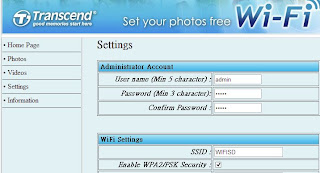.jpg+-+Windows+Photo+Viewer-14-16-49.jpg)
In general, the Transcend Wi-FI SD was good enough to convince me in getting a second card for my second camera. It definitely fills the bill for sharing pictures on the run and freeing up the camera storage space by offloading files to another device. However, because I'm curious, I decided to try a challenger for my next order.
Links:
Product Page
Product Manual
Firmware update tool
Firmware 1.6
Simple setup
Card reset can be done directly from the camera
Can transfer RAW(incl.CR2)/JPEG and any other file extension.
Cons:
Generates somewhat more heat than the ezShare
--------------------------------------------------------------
 The second cheapest Wi-Fi SD is the ez Share 16GB from LZeal (ES100) at 47€.
The second cheapest Wi-Fi SD is the ez Share 16GB from LZeal (ES100) at 47€.The first difference is the presence of a physical switch to turn on the Share Mode, which I see as an advantage over Transcend.
Despite the LZeal product page, and the Q&A of the dedicated web site: "During share process, there is intermittent beep(every 30s) reminding Share Mode is on..." (at time of writing), there is no buzzer in the version I received. As suspected and confirmed by Lzeal, it is an old feature that has been removed from the latest products.
Another difference is the absence of an "Internet Mode", i.e. the card only acts as a hot-spot and won't blend in your existing Wi-Fi network. This becomes a disadvantage once you have more than one card like this, as you'd need to connect to each individually whereas the internet mode would allow to access all cards simultaneously.
 This is a 16GB Class 10 memory with 802.11b/g/n capable module (Heng Bao chip) and while there's no word whatsoever on the encryption supported, it does WPA2 like the Transcend.
This is a 16GB Class 10 memory with 802.11b/g/n capable module (Heng Bao chip) and while there's no word whatsoever on the encryption supported, it does WPA2 like the Transcend.EZ Share Android app v.1.4.0 (also released while I was writing this review) is neat and simple. What Transcend Shoot and View feature is also present and simply called Auto-Push. EZ Share just uses the "Share to" targets of the phone, so there's no real limitation.
Browser access is done simply by going to http://ez

 The web interface offers a classic and a mobile view with same features than the EzShare app. CR2 files could be displayed once transfered to my phone. Unlike the Transcend which now deals with all kinds of file types, the ES100 is limited to video and picture files.
The web interface offers a classic and a mobile view with same features than the EzShare app. CR2 files could be displayed once transfered to my phone. Unlike the Transcend which now deals with all kinds of file types, the ES100 is limited to video and picture files.To reset the card to its defaults, the dummy file ezshare.cfg (it doesn't hold any actual settings) must be deleted from a PC. I found that trick less neat than the Transcend virtual picture which allows the same operation directly from the camera. The AP password will then revert to 88888888.
The Wi-Fi range (Indoor only tested) is conform to the 10m specified and 65Mbps max speed.
The average transfer rates are: Read: 15~19MB/s and Write: 10MB/s,... not great for Class 10 (for which 10MB/s is the absolute minimum). It was however good enough to shoot 1920x1080 videos @ 24fps.
While it also meets my expectations, the ES100 does not offer the same value for the price due to its lower SDHC performance and fewer features. The physical Wi-Fi switch remains its main selling point.
 Links:
Links:Product Page
User Guide
Pros:
Physical switch for the Wi-Fi mode
Simple setup
RAW(incl.CR2)/JPEG/Video transfer.
Cons:
Only acts as a Hot-spot, no "Internet mode" (Router connection)
No "Wifi On" reminder (buzzer) on this version.
Write speed on the fringe for a Class 10
--------------------------------------------------------------
 Cards tested with Canon EOS600D and Canon SX220HS.
Cards tested with Canon EOS600D and Canon SX220HS.While difficult to quantify, the use of Wi-Fi function has an obvious impact on the battery, which is naturally more noticeable on the smaller SX220 than on the more powered EOS.
Similar products:
Trek FluCard Pro 16GB Class 6, ~70€
Eye-Fi Pro X2 16GB Class 10, ~100€
Toshiba Flash Air 8GB Class 10, ~50€

.jpg)

15 comments:
Great comparison! Have been looking around for the best wifi sd card and this review helped me out greatly. Would (off course) have been more awesome if you compared the Eye-fi, Sandisk and Toshiba as well:)
Keep up the good work!
Do you have a link to the Transcend firmware V1.9 update. I can only find version 1.7 and that does not support LAN transfer.
The v1.9 was the version of the Android app (currently 1.12). The latest firmware version is well 1.7.
Could you tell me if there is a way to retrieve the password for the ez share card setting, I have changed it and forgot it
Stick the ez-share in a card reader on a PC, then find and delete the file ezshare.cfg (it's a empty dummy file). When you put the card back in a camera, it will be reset to factory settings, with default password (it's either 12345678 or 88888888)
I have just bought the Transcend WIFISD card. The main reason I wanted a WiFI SD card, was so that when I connect my camera to a preset hotspot my pictures would be transfered to flickr automatically. As I now understand this is possible with Eye-Fi (learned this after I purchased the Transcend). Does anyone know any tricks or tips so it can be done with the Transcend WIFI SD card?
how is the range for both cards?
I've used Transcend accessories and they're good provider of computer accessories. From memory cards to portable hard drive and ram, everything from this brand is quality product. I think that's why WiFi SD cards of Transcend will be good for use as well.
Jarrod
I agree with Jennifer. Transcend products are good and the memory card they provide very high quality indeed. I'm using 1TB Transcend hard drive and it's truly a brilliant edition of device. Thanks.
Cliff
I have a doubt. I want to record a soccer game during 90 minutes without interruption with resolution 1920x1080/60P, video format .mts, and I want to transfer in real-time the video file to my owner web server. Is possible to make a real-time transfer, or is necessary wait until finish the video recording?
Thank you very much for you advice.
The Mts file needs to be complete and closed before the transfer to another location can take place. I don't believe there's another way.
Thanks for your answer. ¿In this case that is necessary make a continuous recording then, ¿will be impossible to make a simultaneous recording-and-uploading of video file .mts to a web server?
I've used both cards and I find the functionality of the EZ share card much better then the transcend card. I also find that the Transcend Eye-Fi cards break after about three months of use; the plastic contact separating pins break one by one until the whole card comes in half . The EZ Share card on the other hand, has held up admirably well and seems to be a better made product. It is also easier to use.
it's a pity that ezshare card adapter doesn't show MP3 or WAV files. I'd use it with a ZoomH4 audio recorder to play my band recorded music sessions with the phone.
Hacking its firmware doesn't look as easy as with Transcend.
Thanks for the review.
https://www.shuttersnitch.com is the closest software package that I can think of that would come close. I really like this app (it is compatible with every wireless card I have come across) so just one interface to learn about
Post a Comment
Note: Only a member of this blog may post a comment.